What is Visual Basic?
Visual Basic is an event-driven programming language that empowers developers to drag and drop applications using a visual programming interface.

First introduced by Microsoft in 1991, the programming language has garnered the interest of many developers worldwide and has won many awards for its simplicity and customizability.
The killer feature: Drag and Drop UI
Visual Basic is touted as beginner-friendly and easy to get started with. One defining feature of Visual Basic is its drag and drop, grid-like user interface where you can drag and place blocks onto a grid.
Each component you drag into the form has properties, such as the font size, the text, and the cursor.
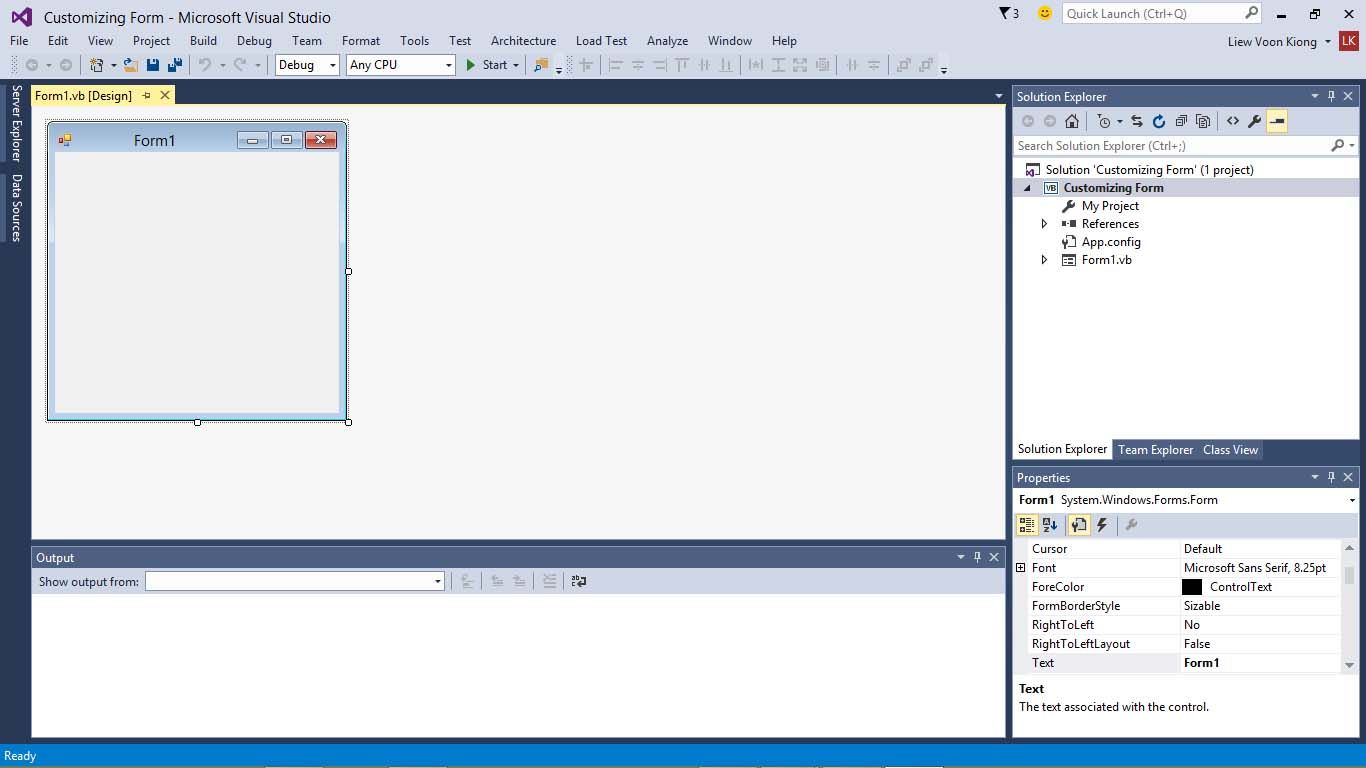
One of the nice things about Visual Basic is that each property can be changed without writing code, which makes it easy for developers to pick up. The fact that you can rearrange icons around a grid makes it easy to spin up custom user interfaces.
Custom Code
However, for advanced use cases, there is the option to still write code that controls each component and how they interact with each other, simply by double clicking the component. You can set properties, control what happens on event actions, and even create forms and new data sources.
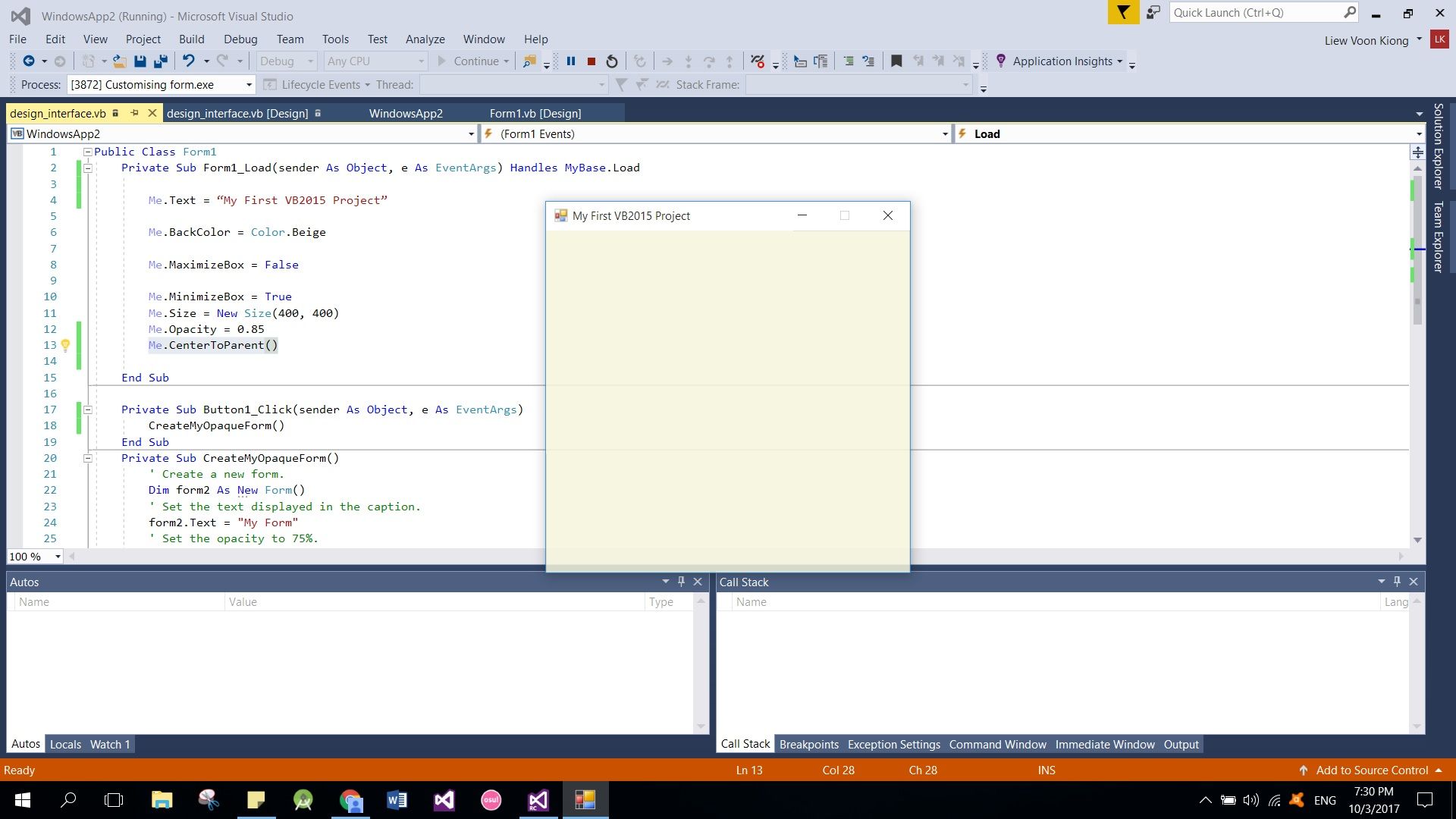
What is Visual Basic Good For?
For external facing features, where you need pixel perfect user interfaces and every 1% optimization counts, Visual Basic might not be the best fit. You need more control over the UI, how your dataflow works, and code.
BUT, although originally designed for desktop applications, Visual Basic has another good use case--custom internal tools!
Custom internal tools that support operation teams require many frontend different components (input fields, tables, search boxes, charts), the ability to interface with a variety of data sources, and the cleanliness of the UI does not matter as much, as long as it gets the job done.
Ease of use is a must, as the faster internal tools could be spun up, and the fewer engineering resources used the better, as engineers can spend the time they would have focused on building internal tools and core product.
A Cloud Visual Basic-like Builder for Internal Tools
From this perspective. A cloud-based, drag and drop Visual Basic style application builder such as Datasiv might be a good fit. Complete with audit logs, hosting, and version control, it saves engineering time and resources, while providing you with a fast way to spin up maintainable, custom internal tools and apps.

